Check NOL Card Balance History | Inquire NOL Travel History
By knowing how to handle an NOL card, you can improve your experience using Dubai’s public transportation system. For your convenience, you should know how to access your NOL card balance and transaction history. You can monitor your NOL card balance history on the Roads and Transport Authority (RTA) website, allowing you to check your spending and ensure you have enough money for your trip.
Below you’ll find complete information on how to check your NOL Card balance History using SMS, website, app, and more.
Understanding NOL Card History
Keep a record of your NOL card transactions to keep an eye on your spending and balance. Reviewing your NOL Card Balance History can help you uncover inconsistencies in your spending habits. You can also benefit yourself with the NOL Plus program.
Benefits of Tracking NOL Card History
Maintaining a record of your NOL card history is beneficial in many ways. By tracking your expenditures over time, you can better manage your budget. You might be able to identify wasteful spending in stores or on public transportation if you do this.
If you examine your transaction history, you might also be able to challenge any charges that you did not authorize. The more thorough your records are, the easier it is to bring up any transactions you did not make with customer service.
Finally, analyzing your past trips can improve route planning efficiency, resulting in time and money savings for frequent travelers or commuters.
You can also explore the Gold NOL Card and NOL Red Card.
Types of Transactions Recorded
The virtual NOL card keeps track of different types of transactions, giving you a complete picture of your consumption. In addition to paying for bus, subway, and tram fares, frequent transactions occur at partner merchants.
The date and amount of money added to your card are also recorded during top-up transactions.
Cancellations and refunds may also be recorded, which may help you understand changes in your balance.
Maintaining this history allows you to keep track of all transactions for better control and management of your finances.
How to Check NOL Card History
Checking your NOL card history is simple, and there are several ways to do so. If you need assistance, you can use the mobile app, or the web portal, or contact customer service. With each of these options, you can easily access your account details and transaction history.
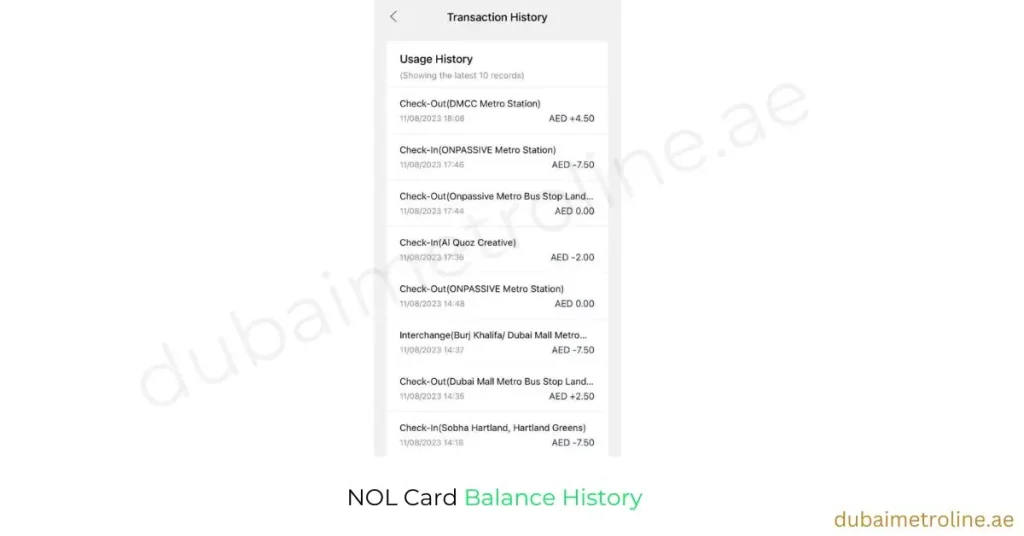
Online Portal Access
- To check your NOL card history online, visit the RTA website.
- Log in or create an account if you haven’t already.
- Go to the NOL card services section after logging in.
- Navigate to the “View Transaction History” menu item. You can find your 10-digit NOL tag ID on the back of your card.
- Upon submission, a record of all your previous purchases and outings will be displayed.
- You can filter results based on a date range for a more specialized view.
Mobile Application Usage
- You can also access your NOL card history through the RTA’s mobile application.
- The app can be downloaded from the app store for your device, and if you do not already have an account, you will have to create one.
- After logging in, select the NOL card area and search for “Transaction History“.
- Enter your NOL card number when prompted.
- On the app, you can view and manage your transaction history, making it easy to keep track of your transactions.
- This approach is ideal for accessing your account information on the go.
You can also explore the types of NOL Cards.
Customer Service Assistance
- You can view your NOL card history by contacting customer care if you prefer to deal with people directly.
- Contact the RTA helpline or visit a customer service facility.
- For verification, you will need to provide your NOL card number.
- Besides helping you see your transaction history, customer service agents can answer any questions you may have regarding your account.
- This is the best solution if you have trouble connecting to the internet.
Balance Check and History
Knowing how to access your transaction history and check the balance on your NOL card is essential for effective financial management. Making sure you have enough money for your trip is as easy as keeping tabs on your spending.
You can check your NOL Card balance at NOL Card Balance Check.
Steps for Balance Inquiry
Follow these simple steps to view the balance on your NOL card:
- Go to the RTA website: Go to the official RTA website.
- You can check the balance by selecting “Check NOL Balance“.
- NOL Tag ID: Enter the 10-digit NOL tag ID found on the back of your card.
- Get Balance Information: You will see your current balance on a screen.
Alternatively, you can use the RTA mobile app to check your balance, which allows you to view card transaction history and monitor card status in real-time. Huawei, iOS, and Android devices are all supported by this app, so it is convenient for everyone.
Interpreting Balance History
The information displayed in your transaction history must be understood once you have access to it. History usually consists of:
- Transaction Date: Date and time when the transaction took place.
- Amount Deducted: Total amount spent on all purchases and trips.
- Location: Indicates the location of the transaction, such as the retailers or the mode of transportation.
Using this data, you can identify trends in spending and make sure there are no unauthorized transactions. By keeping track of your balance and transaction history when traveling, you can stay on top of your spending and prevent unforeseen shortages.
How to Check NOL Card Balance History
These steps will help you check the balance and history of your NOL card:
Check NOL Card Balance History Using the RTA Website
- Step 1: Visit the official website of the RTA.
- Step 2: Go to the area labeled “Public Transport.”
- Step 3: From the drop-down option, click “NOL Services.”
- Step 4: Click on “Check NOL Balance and History”.
- Step 5: Enter your NOL card number in the required field.
- Step 6: Click “Submit” to view your card balance and transaction history.
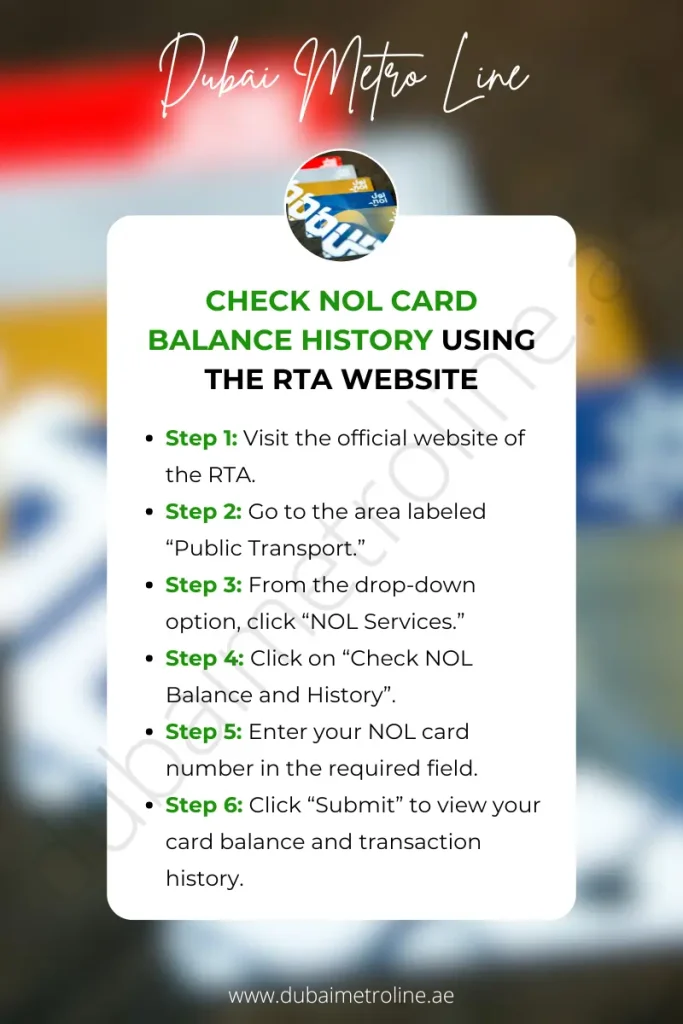
NOL Card Balance History Check Using the RTA Mobile App
- Step 1: Download the RTA Dubai app from the Google Play Store or Apple App Store.
- Step 2: Start the application and enter your login credentials.
- Step 3: Go to the “NOL” section.
- Step 4: Enter your NOL card number.
- Step 5: The app will show you your card balance and recent transaction history.
NOL Card History Using RTA Kiosks
- Step 1: Visit any RTA kiosk at a bus stop, metro station, or shopping center.
- Step 2: Tap your NOL card on the kiosk reader.
- Step 3: Follow the on-screen instructions to view your balance and transaction history.
NOL Card Balance History Via SMS
- Step 1: Text your NOL card number to 5111.
- Step 2: A reply with your card balance history will be sent to you.
NOL Card History Using NOL Card Machines
- Step 1: Find a NOL card machine in a metro station.
- Step 2: Insert the card into the device.
- Step 3: The machine will show you your balance and transaction history.
Keep track of your NOL card balance by using these techniques to monitor your public transportation spending in Dubai.
FAQs
Summary
The above-mentioned information walked you through the burning question of UAE residents and visitors, How to Check Your NOL Card Balance History. Managing expenses and commute patterns requires checking your travel history. Through online portals, mobile apps, and ATMs, you can easily access your records online.
Monitoring your travel history regularly can provide valuable insights into transportation budgets, efficient planning, and quick billing corrections. Stay informed about your NOL Card Travel History to enjoy peaceful travel on Dubai’s extensive public transportation network!






